AutoCAD is
a well-known CAD application mostly used for preparing 2D and 3D drafts,
blueprints, architectural drawings, mechanical and engineering plans.
This tool is stated as the foundation building tool
for all aspirants who want to enter in the field of architectural designing,
civil engineering, and mechanical designing.
If you want to learn this application as per
mechanical designing point of view then you need to be very selective and
should go for best AutoCAD training
institute like CTI in order to attain professional AutoCAD training courses.
So, lets come to the point. In this blog we are
going to cover the most important commands and terms that one should while
learning AutoCAD Mechanical.
Important AutoCAD Mechanical Commands and Terms
There are several important terms to learn
in AutoCAD mechanical few of them are:
1. Rectangle: - It is a command by which we can make a rectangle having similar angle and two sides are also similar. Short Command: ‘Rec’ Enter
2. Offset: - In this we can create a new line, polyline and ace and circle parallel to the object and at a specified distance from it. Short Command: 'O' Enter
3. Mirror: - We can use this command to
create a reflection of a designated object about a specified axis. Short Command: ‘MI’ Enter
4. Join: - By this command we can attach
two objects lying in the same plane. Short
Command: ‘J’ Enter
5. Extend: - This command is use to
elongate or say length a line, arc or polyline to meet a specified boundary
edge. Short Command: ‘EX’ Enter
6. Trim: - This command is use to erase a
portion of the selected object that crosses a specified edge. Short Command: ‘T’ Enter
7. Spline: - We can use this command to making smooth curve and can be constructed along specific points. Short Command: SPL’ Enter
8. Multiline: - In this command we can
create multi-parallel straight line. Short
Command: ‘ML’ Enter
9. Hatch: - Hatch is used to filling of an area of an object so that it is distinguished from another object. Short Command: ‘H’ Enter
10. Gradient: - Gradient is used to create a
gradient type to of fill which means ‘’two color types of filling ‘’ These
two-color types of filling is ‘’transition filling’’. Short Command: ‘GD’
Enter
11. Revision Cloud: - It is a command to
highlight the area of the revision cloud. It is a series of arc formed to create
a revision cloud. Short Command: ‘REVCLOUD’
Enter
12. Insert: - Insert is use to insert the
pre-created block. Short Command: ‘I’ Enter
13. Copy: - When we need the same object at
more than one place, we draw an object and then use the command ‘copy’ to use
the same object at another place. Short
Command: ‘CO’ Enter
14. Move: - By using move we select an
object then select its base point and move it to the require position and
direction. Short Command: ‘M’ Enter
16. Extend: - By using the command extend we
can elongate or say lengthen a line arc or polyline to meet a specified
boundary edge. Short Command: ‘EX’ Enter
So, these were some important commands and
terms that you should know while learning AutoCAD Mechanical.
Author
Introduction: Hi, I’m Anush Gupta, successfully completed my AutoCAD Mechanical course named as AutoCAD Master from CAD Training Institute in Delhi which is an education partner of ADMEC Multimedia Institute.
My experience is so far good here, you can
know more about this institute by visiting to its official website.
I hope you that this blog would be helpful
for you.


















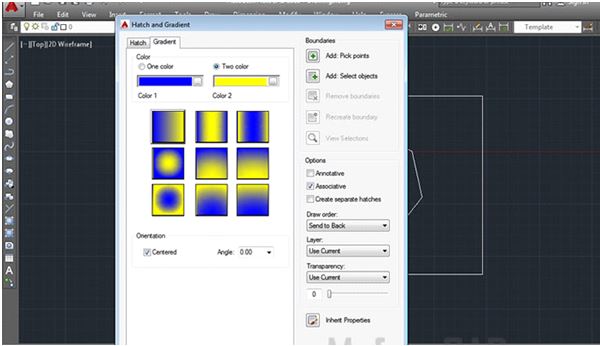












ReplyDeleteThanks for sharing the information
autocad training institute in delhi
autocad training institute in Noida
autocad training institute in Noida
ReplyDeleteautocad training institute in Delhi
This post gives required information to us.
ReplyDeleteautocad training institute in Noida
autocad training institute in Delhi
Thank you for sharing useful and creative content
ReplyDeleteautocad training institute in Noida
autocad training institute in Delhi